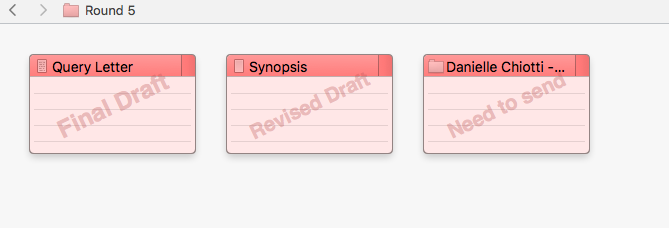For as long as I can remember, I’ve struggled with perfectionism. Too many people might say this isn’t a true difficulty at all. I suspect those are the same people who are free to move from one task to the next without paying any mind to the most intricate, and possibly inconsequential, details. Such is the burden of perfection.
Amidst this latest round of edits, I have made a conscious effort to to strive for progress, rather than perfection. All the while, I’ve kept sight of May 31st; the day I will embark back into the query trenches. This solid goal has been my beacon through it all, and it looks like it is one I will accomplish. That’s not to say it’s been easy, but worthy endeavors rarely are.
Back before the MFA, and even in my third semester of graduate school, I hated editing. I always preferred the thrill of a new idea, a blank page, drafting something into completeness. But now, I think I prefer the editing process. I like the toil and the immense satisfaction that comes from taking my own words and polishing them into something better.
It's taken me time to get here. There is a sense of madness in thinking back to those early days almost 5 years ago. But I wouldn’t change any of the challenges along this journey, because it really has been a battle to get this book to where it is today; almost ready to head back into the query trenches.
There has been goodness along the way, too. There have been friends who’ve fallen in love with my fictional world, and who continue to champion Camryn and her story from near and far away. And most recently, I had the opportunity to talk with a real life agent about the first page of DREAM CATCHERS on the Manuscript Academy Podcast!
So how was I chosen to take part in this conversation?
In November 2018, I sent the first page of the manuscript to the brilliant women at The Manuscript Academy. In April 2019, I received an email wondering if I would be willing to try something new. Up until this point, the First Pages Podcast series focused on the first page of a novel being discussed for 10 minutes without the author. Though there was one episode where they later spoke with the author of said page to see how the critique might’ve helped.
For my episode, I got to chat with Danielle Chiotti in real time, just like the consultations offered on the Manuscript Academy website. And to keep the discussion as authentic as possible, the final version only cut out some of the more extemporaneous pauses, keeping the integrity of those 10 minutes.
Leading up to the recording of the podcast, I will admit I was somewhat nervous. I knew other writers might listen to this in just the same voracious manner that I experienced the other podcast episodes. But there was also the sense of knowing that I would be speaking to an industry professional, accompanied by the small fear that I would have nothing intelligent to add to our conversation.
As soon as I got on the call, however, Danielle put any worry at ease with her kind words and bright spirit. If Lorelai Gilmore was a literary agent, she would be Danielle Chiotti. Throughout our conversation, she offered some crucial feedback that has helped immensely in this last round of edits. I even got to ask a few questions at the end that have made this first page everything it needed to be. Not only did I receive real feedback, but I was also left with the hope that someone believed in this story enough to pick the first page out of the pile. Along the way, it felt like unlocking the greater potential held within this novel and my writing. And now this final draft is almost ready to send out into the agenting world in the hopes I find not only representation, but a champion for my writing career.
Now that my podcast episode has officially made its way into the world, I’ve been working on completing my plan for this latest round of edits using my Archer & Olive Daily Planner to keep everything organized. There was an extra week of blank spaces this month, and I knew I needed to put them to good use. They’ve certainly served as a reminder to keep striving for progress.
1.) Plot and Outline
For this first part of the process, I took all the notes made in the bound copy of my manuscript and added them as comments into my Scrivener document. I also added my notes from my editing spreadsheet into the Document Notes section in Scrivener. The final piece of part one was similar to how I organize my writing in the Scrivener Binder. However, instead of using those index cards, I used real ones in various colors to plot out the story. While, yes, this book was complete, and yes, it did have a finished plot outline, I knew there were some parts that could be improved. For my color coding system I used 6 colors. Yellow became scenes including character moments with family and friends. Green became discovery and forward action in the story. Purple became mythology, while pink cards were for romantic relationships. Blue became dreams and the reaming white cards were used for any new scenes that needed to be added. From there, I wrote scene by scene, laid them out in their current order, and then reshuffled until I had the best version of this story.
2.) Write New Scenes
This part of the revisions has certainly been interesting. It’s been quite some time since I’ve drafted new material for this book. However, filling in troublesome scenes mentioned by BETA readers and doing the most with the characters I already have, has been such a joy. Maybe it’s because I thrive on the challenge of creating cohesion from chaos, but either way, this portion of the process is almost complete.
3.) Line Edits
After the new material is complete, I will be going through sentence by sentence, chapter by chapter, to clean up the writing, both past and present. This might be my favorite part of the editing process, while it can be rather tedious. There is something about moving sentences to create a varied structure or finding the best word to really unlock the meaning of a sentence that is so rewarding.
4.) Read + Read + Read + Read
Long ago, I learned the importance of reading my own work aloud, especially during the editing process. However, this time, instead of just reading it through to myself, I will be recording myself on Voice Memos, chapter by chapter, and listening back as an audiobook to ensure proper pacing and to get a better idea of how the story is working as a whole. I’m looking forward to this, because I think this will give a good indication of how this story is progressing.
5.) Literary Agents
While this part of the process is already half done, there is still a little bit of work to finish. Since I began the query process, I have had the agents I wanted to send my work to sorted into groups to assist with easier batches. I have the research for those agents already saved in a miscellaneous file. But, it’s been quite some time since I’ve updated the list. And in that time, there have been new agents entering into the literary world, recent additions to #MSWL YA on Twitter, and a better understanding of what I am looking for in an agent. All of that combined means I’ll need to do a bit more research before I begin the next round of queries. Along with organizing agent info in Scrivener, as previously discussed in a past post, I will also be organizing my “Agent Questions” document I have for hope that when I get “the call” from an agent, I will have everything I need.
6.) Query Materials
Once the edits are done, I will need to proofread the query (AGAIN) and update my synopsis. Next will be looking at my agent list to ensure I’m following their specific submission guidelines and that all materials are handled properly and included for QUERY DAY!
7.) Finish Line
I’m also calling this QUERY DAY, knowing that May 31st is quickly approaching. I will send out my query and materials to the agents and will then update my spreadsheet and information in Scrivener, possibly update Query Tracker, though I haven’t been as impressed with its capabilities in conjunction with my own tracking method. And then, dear reader, I will wait.
Until then, I know there might be a few more difficult days, maybe some where the writing and revision and editing all seems unmanageable. However, knowing that I'm not going in to make DREAM CATCHERS perfect, but rather, the best story it can be, will continue to help me make this dream of publication a reality.
Sure there has been rejection along the way, and this book has not always been easy to write. Too often, as writers, we find ourselves on the page without even trying, and that makes writing the hard scenes even more difficult. But it also makes them more rewarding. I love Camryn, and I believe her story is one that deserves to be told. At the end of the day, I think that's the best we get as writers. We break ourselves a little each time we put words on the page, but I've found that edits heal me a little bit, too.
Whether you’re a writer in the midst of edits and queries or just someone with their own set of struggles, I hope you, too, will take comfort in knowing that progress beats perfection any day.